Nicht wie gewohnt am Mittwoch, sondern erst am Donnerstag hat Microsoft dieses Mal ein neues Insider Preview Build von Windows 10 freigegeben. Mit dem Insider Preview Build 21370 führt Microsoft Verbesserung bei der Handhabung von Bluetooth-Audio ein.
Das Update ist in erster Linie für all jene interessant, die ein Bluetooth-Headset oder -Kopfhörer am Windows-10-PC nutzen und dabei häufig zwischen der Musikwiedergabe und der Nutzung des Mikrofons hin und her wechseln. In den Lautstärke-Einstellungen wurde ein Bluetooth-Headset oder -Kopfhörer bisher immer doppelt angezeigt. Mit diesen beiden Einträgen wurde zwischen dem Lautsprecher-Kanal und dem Kommunikations-Kanal unterschieden. Ersterer bietet keine Mikrofon-Unterstützung, dafür aber eine bessere Audio-Qualität, so dass er genutzt wird, wenn ausschließlich eine Wiedergabe erfolgen, aber keine Kommunikation oder Aufnahmen über die Mikrofone stattfinden soll. Letzterer hat hingegen die Kommunikation in beide Richtungen ermöglicht, dabei aber die Klangqualität über Bluetooth, wie üblich, reduziert.
Windows 10 stellt Bluetooth-Modus automatisch um
Mit dem Insider Preview Build 21370 von Windows 10 hat Microsoft diese Trennung im Lautstärkeregler aufgehoben und Windows wechseln nun immer automatisch zwischen beiden Modi, um die Handhabung von Bluetooth-Geräten am PC deutlich zu vereinfachen.
AAC für eine bessere Klangqualität
Darüber hinaus unterstützt Windows in der Insider Preview den Audio-Codec AAC, Advanced Audio Codec, der zwar nicht verlustfrei ist, aber dennoch eine bessere Klangqualität bietet als SBC, Low Complexity Subband Codec.
Die Liste der weiteren Veränderungen fällt dieses Mal hingegen klein aus:
- We’ve made some small adjustments to the icons in File Explorer’s address bar.
- We’ve improved the touch keyboard launch animation to make it smoother in cases where UWP apps reflow when it appears.
- We made a change so that if you set focus to the Run dialog, the touch keyboard will now show a backslash (\) key.
Die Liste der beseitigen Fehler ist hingegen ebenso wie die bekannten Probleme deutlich länger:
- Fehlerbehebungen
- [News and interests] We fixed an issue where hovering over the news and interests button sometimes may not open the flyout.
- [News and interests] We fixed an issue where the news and interests flyout may get stuck displaying the loading spinning dots.
- [News and interests] We made some explorer.exe reliability and performance improvements.
- [News and interests] We fixed an issue where news and interests may sometimes briefly appear on the taskbar if the taskbar is aligned to the top.
- We fixed an issue resulting in some Insiders seeing error 0x80092004 when installing KB5001030 – 2021-02 Cumulative Update Preview for .NET Framework 3.5 and 4.8 after updating to the previous build.
- We fixed an issue that could result in Insiders seeing error 0x80070005 when installing framework updates.
- We fixed an explorer.exe crash in the previous flight that could result in issues with the login screen and logging in after resuming from sleep.
- We fixed an issue resulting in some Insiders experiencing bugchecks with a CRITICAL PROCESS DIED error.
- We fixed an issue where Narrator wasn’t announcing the error message on the login screen after entering the wrong password multiple times.
- We fixed an issue resulting in broken characters appearing in text across Settings.
- We fixed an issue in the last couple flights resulting in Cortana not launching from the taskbar after clicking the icon.
- We fixed an issue impacting mouse input on the dual boot screen.
- We fixed translation issues in the –help text in the Windows Subsystem for Linux.
- We fixed OS upgrades creating copies of libdxcore.so and other files when using the Windows Subsystem for Linux.
- We fixed two issues impacting conhost.exe reliability.
- We fixed two issues preventing some USB printer drivers from initializing correctly.
- We fixed an issue where if you sent the VK_HOME virtual key code while the Japanese IME was active and numlock was on, unexpected 7 would be input.
- We fixed an issue where the Japanese 50-on touch keyboard layout wasn’t inserting full-width space characters correctly when it was in the Shift state.
- We fixed an issue where the Chinese Pinyin IME was inserting a placeholder string if you selected a cloud candidate while the cloud candidate entry was still loading.
- Bekannte Probleme
- We’re looking into reports of the update process hanging for extended periods of time when attempting to install a new build.
- We’re investigating an issue where elements of Search (including the search box in File Explorer) are no longer displaying correctly in dark theme.
- The Windows Camera App currently does not respect the default brightness setting set via the new Camera Settings page.
- We’re working on a fix resulting in WSL users finding that File Explorer launch performance regressed after upgrading to Build 21354 and higher.
- Some Windows Subsystem for Linux instances can fail to launch with a ‘The parameter is incorrect’ message. This known issue is being tracked here on the WSL repository.
Die aktuelle Windows 10 Insider Preview Build 21370 steht wie gewohnt allen Teilnehmern des Windows 10 Insider Programms ab sofort im Dev Channel zum Download bereit. Der Microsoft Flight Hub listet zudem alle bisher erschienenen Development Builds von Windows 10 auf.
Artikel von & Weiterlesen ( Insider Preview Build 21370: Microsoft bessert bei Bluetooth nach und bringt AAC - ComputerBase )https://ift.tt/3e45C9S
Wissenschaft & Technik
Bagikan Berita Ini
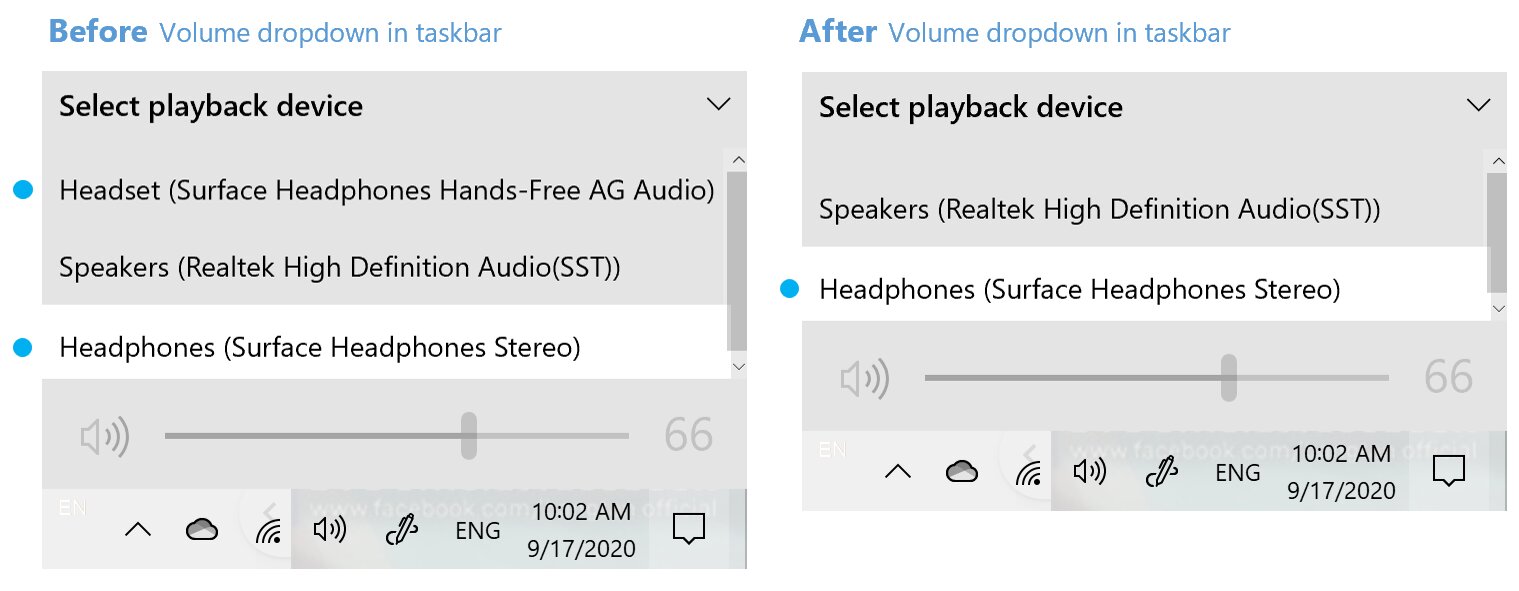














0 Response to "Insider Preview Build 21370: Microsoft bessert bei Bluetooth nach und bringt AAC - ComputerBase"
Post a Comment